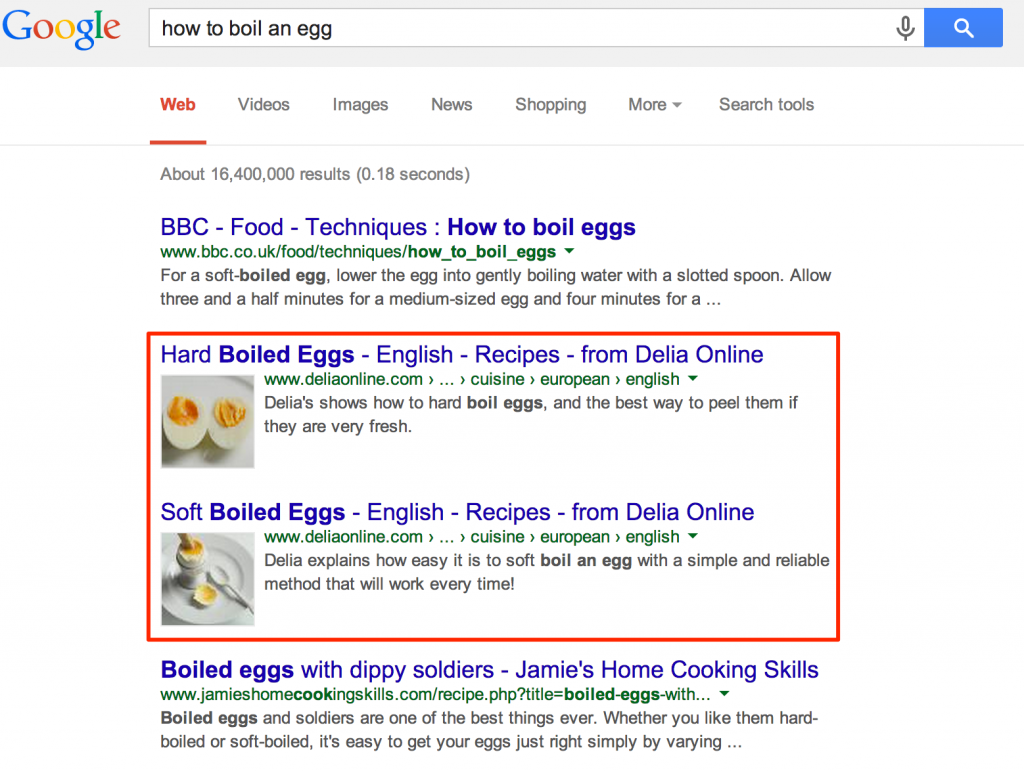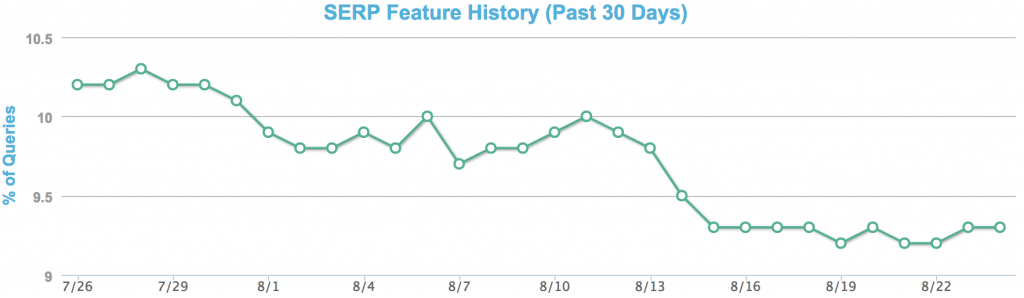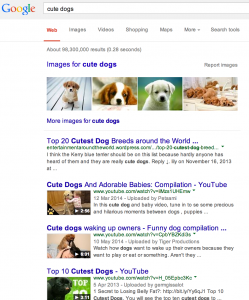Many SEOs around the globe try to rank their videos online and apply video SEO tactics. The most common web spaces that digital marketers try to rank their videos online are the two largest search engines in the world, Google and Youtube. For this reason, this guide is going to be split into two parts, since the methodologies differ and will help you understand better the difference between ranking a video for Google and ranking a video for YouTube.
Ranking videos on Google search results
You have probably noticed that on Google results, many terms return video snippets next to the search results of a query. Typical queries that return video snippets are the “How to..”, “Review” and more queries on Google.
Recent findings have shown that Google is trying to reduce the amount of video snippets that are displayed on SERPs, with the exception of Youtube, which makes sense since it’s a Google product. The following diagram from Mozcast indicates the change of the video snippets
As you can notice, in the mid of August 2014, the queries that Mozcast is monitoring have shown a reduction of video snippets of almost 2 points. Although, they didn’t eliminate completely (yet!) the appearance of video snippets and there’s still lots of space for higher click-through rates by using them.
What Google recommends for Video SEO
- Structured data: Google’s Web Spam team has given guidelines to web masters around the optimization needed from them in order to rank and index video snippets in search results. With the introduction of rich snippets in search results back in 2009, google has clearly indicated the way to display video snippets in SERPs – via structure data. The tagging of the video content has to be done according to Schema.org guidelines and has to follow this format:
<div itemprop="video" itemscope itemtype="http://schema.org/VideoObject">
<h2>Video: <span itemprop="name">Title</span></h2>
<meta itemprop="duration" content="T1M33S" />
<meta itemprop="thumbnailUrl" content="thumbnail.jpg" />
<meta itemprop="contentUrl" content="http://www.example.com/video123.flv" />
<meta itemprop="embedUrl" content="http://www.example.com/videoplayer.swf?video=123" />
<meta itemprop="uploadDate" content="2011-07-05T08:00:00+08:00" />
<meta itemprop="expires" content="2012-01-30T19:00:00+08:00" />
<object ...>
<param ...>
<embed type="application/x-shockwave-flash" ...>
</object>
<span itemprop="description">Video description</span>
</div>
You can find the full list of tags for the video Object at Schema.org.
- Video Sitemaps: Google has allowed webmasters to provide directly to Webmaster Tools XML Sitemaps that contain information about video content on websites. Video Sitemaps are quite similar with the regular XML Sitemaps that are submitted to Google for URLs, with the only difference that they contain additional information about videos. Video Sitemaps can contain up to 50.000 entries, they support various video formats (mpg, .mpeg, .mp4, .m4v, .mov, .wmv, .asf, .avi, .ra, .ram, .rm, .flv, .swf) and can contain entries from more than one website. An example of an XML video sitemap is highlighted below:
<urlset xmlns="http://www.sitemaps.org/schemas/sitemap/0.9"
xmlns:video="http://www.google.com/schemas/sitemap-video/1.1">
<url>
<loc>http://www.example.com/videos/some_video_landing_page.html</loc>
<video:video>
<video:thumbnail_loc>http://www.example.com/thumbs/123.jpg</video:thumbnail_loc>
<video:title>Grilling steaks for summer</video:title>
<video:description>Alkis shows you how to get perfectly done steaks every
time</video:description>
<video:content_loc>http://www.example.com/video123.flv</video:content_loc>
<video:player_loc allow_embed="yes" autoplay="ap=1">
http://www.example.com/videoplayer.swf?video=123</video:player_loc>
<video:duration>600</video:duration>
<video:expiration_date>2009-11-05T19:20:30+08:00</video:expiration_date>
<video:rating>4.2</video:rating>
<video:view_count>12345</video:view_count>
<video:publication_date>2007-11-05T19:20:30+08:00</video:publication_date>
<video:family_friendly>yes</video:family_friendly>
<video:restriction relationship="allow">IE GB US CA</video:restriction>
<video:gallery_loc title="Cooking Videos">http://cooking.example.com</video:gallery_loc>
<video:price currency="EUR">1.99</video:price>
<video:requires_subscription>yes</video:requires_subscription>
<video:uploader info="http://www.example.com/users/grillymcgrillerson">GrillyMcGrillerson
</video:uploader>
<video:live>no</video:live>
</video:video>
</url>
</urlset>
You can find the full list of XML tags you can use on your video sitemaps directly from Google.
- Video Sitemap on robots.txt file: In order to provide full access to Googlebot to your functional video sitemaps, Google recommends adding a sitemap tag on your robots.txt file. You can simply achieve this by adding the following line on your robots.txt file:
sitemap: http://www.domain.com/video-sitemap.xml
Make sure that the rest of your robots.txt doesn’t block any pages from crawling that are included in your sitemap!
- Verify your web pages with the Structured data testing tool: Once you have finished with your on-page optimization for video SEO, make sure that your on-page setup is correct by testing the URL on the Structure Data Testing Tool.
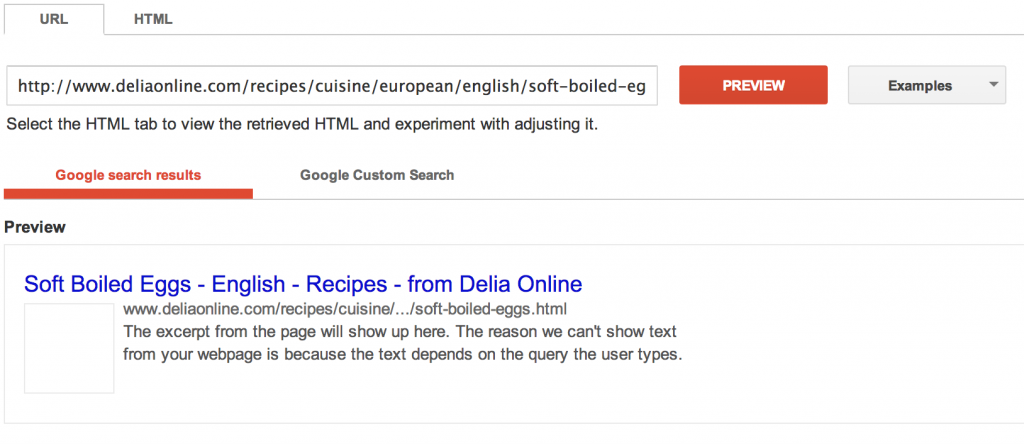
In the Structured Data testing tool, you ‘re going to see whether Google recognizes correctly the video content of your web page – if not, you can simply scroll down to the screen and see the problems of your setup!
Post-index video optimization
All the above details can help you make Google understand better that there is video content in your webpages which can be displayed as video snippets in search results. Although, this only doesn’t guarantee you good rankings in the index. After making sure that your indexation optimization is ready (double-check this with your video sitemap on Google Webmaster Tools – videos should start getting indexed after a few days!
- Optimize your page: the purpose of video SEO is to drive more organic traffic to your web pages the contain videos. It’s gonna be quite beneficial to make sure that your page contains sufficient and relevant content to support your video and it’s not just a thin page with a video on it. Try to use relevant keywords and phrases with the content of your video to your page.
- Choose the right thumbnail: the most important thing to support a high click-through rate on your video snippet is the thumbnail you select for the specific video / page. Make sure your thumbnail is quite attractive for users. In case that you want to update the thumbnail of a video for an indexed page, make sure that you re-embed the thumbnail URL on the video sitemap.
- Generic tips: other than the tips above, it’s good for your video and video to have a catchy title. Try to place your desired keyword(s) at the beginning of the title of the video
Useful tools for Video SEO
There is a variety of tools out there that can help you with the process of video SEO for your webpage. A few tools that captured my interest are below:
- Keyword Planner: Classic tool provided by Google and used by the majority of SEOs out there in order to do keyword research. You can always use it to do keyword research for video content and understand better how people are querying for video content
- Ubersuggest: Another keyword research tool free for use for everybody. Ubersuggest provides with terms that you might not find on Keyword Planner, since it’s based on Google’s autosuggest function.
- Youtube’s Keyword Research Tool: a keyword research tool made directly on the world’s number one video hosting platform.
Ranking videos on YouTube
Youtube.com has the honor to be the second largest search engine in the world (outranking Bing and Yahoo!). Youtube’s content is searched by queries and the results are ranked according to a number of ranking factors. The amount of the queries that Youtube is receiving is enormous and the optimization of videos that users upload on Youtube is vital in order to achieve high levels of traffic and views on videos.
Like SEO for Google, SEO for Youtube videos is achieved by numerous of signals that a user and the video is giving on Youtube. Some of the known signals for Youtube ranking are the following:
- Authority: consists of the Channel title, description and keywords, the inclusion in playlists and the way the Channel’s homepage is set up.
- The number of subscribers: easy to understand – the more subscribers you have, the more important you are in your industry
- Trust: number of channel views, total video views, age of the channel, adsense revenues, frequency of content upload, user interactions
- Sharing: social media sharing, external backlinks and stength of websites, embeddings
- Reactions: additions to playlists, video responses, favourites, tumbs up / down ratio, comments
Since the majority of the factors above aren’t in the control of the uploader directly, in this article you ‘ll find some tips on how to improve the chance of your videos and/or your channel(s) to increase the above metrics via Youtube SEO.
- Long video descriptions: Since Google / Youtube aren’t available to read and understand the content of a video file, it’s super important to have a long, descriptive and keyword-rich video description. By analysing hundreds of videos ranking first on various terms on Youtube, I’ve noticed that longer video descriptions tend to rank a video higher on Youtube results
- Usage of video keywords: If you don’t aim to rank your video on Youtube but to rank it on both Youtube and Google in order to get maximum exposure and views, then it’s good to adopt “video keywords” in your Youtube video SEO efforts. “Video Keywords” are called the queries on Google that tend to return video results, as I analyzed on the first part of this article. An example of these keywords is this:
- Exposure on online communities: if your video content is helpful for a big group of people out there, try reaching (without spamming!) these groups on online communities like Quora, Yahoo answers etc. That’s a very good way to do video link building.
- Push liking and subscribing: Youtube pays lots of attention on user experience and like and subscribe actions are quite strong indicators of positive user experience. Encourage users to like your videos and use video pop-ups to promote subscribing to your channel.
- Use Playlists: Creating keyword-rich Playlists is one of the easiest ways to receive traffic on your Youtube channel. Try to organise your videos into playlists which each reflect a specific category of content
Got a question? Please leave a comment below!